What's New in QuickBooks Online: June 2020
- AccountAbility
- Jul 8, 2020
- 2 min read
Updated: Sep 6, 2022
Work smarter, not harder, with QBO's new improvements and updated features. Let's review:

Updated Banking Tab
The banking tab will include a number of new features to make managing transactions even easier. The new features include:
• Interface improvements to simplify batch actions
• Improved feature clarity in tab names (such as changing “Reviewed” to “Categorized”)
• New functionality to sort and group transactions into batches, based on similar characteristics (NOTE: this action is disabled by default, but can be enabled within the table settings)
• A more readable bank card design
• Faster page responsiveness and load times
• Additional filters and search criteria
Workers tab will be renamed to Payroll
In the sidebar menu, you’ll see that the Workers tab is now called Payroll. Note that the functions and sub-menu options of the tab haven’t changed – you’ll get all the same features, but with a new name. We think the change will help small businesses better navigate their payroll processes, including workers’ comp, benefits, HR, and more.
New bill pay experience
Roll out will start July 6. This new experience enables you to schedule and pay bills online for free via a bank transfer or with a debit card, or defer the payment with your credit card and earn rewards (for a 2.9% fee). You can then choose whether the vendor will receive a digital deposit of funds (in 1–3 business days) or a physical check in the mail sent on your behalf (in 5–7 days).
Manage auto tax in Payroll Core
By default, QBO Payroll pays and files payroll taxes for you automatically. However, some businesses prefer to file their taxes themselves. If you or you would like to disable the automatic taxes feature, you can now turn it off directly from QuickBooks Online Payroll.
How it works: You can set your auto tax preference at Gear icon (Settings) > Payroll settings > Taxes and forms > Automate taxes and forms.
QuickBooks + Salesforce CRM (Enterprise Diamond)
Enterprise Diamond, the newest and most powerful QuickBooks enterprise solution, now features an optional subscription to enable two-way synchronization between QuickBooks and Salesforce CRM. This integration of customer and financial data helps firms simplify the flow of information, reduce data duplication, gather more customer insights, and get paid faster.
More enhanced custom fields (QuickBooks Online Advanced)
Many QBO Advanced users are enjoying the efficiency and flexibility of enhanced custom fields (Settings > Lists > Custom fields), and now there are even more. QuickBooks Online Advanced now supports 36 enhanced custom fields (up from 10) – giving you up to 12 fields each for Customer, Sales, and PO & other expenses. Keep on customizing!



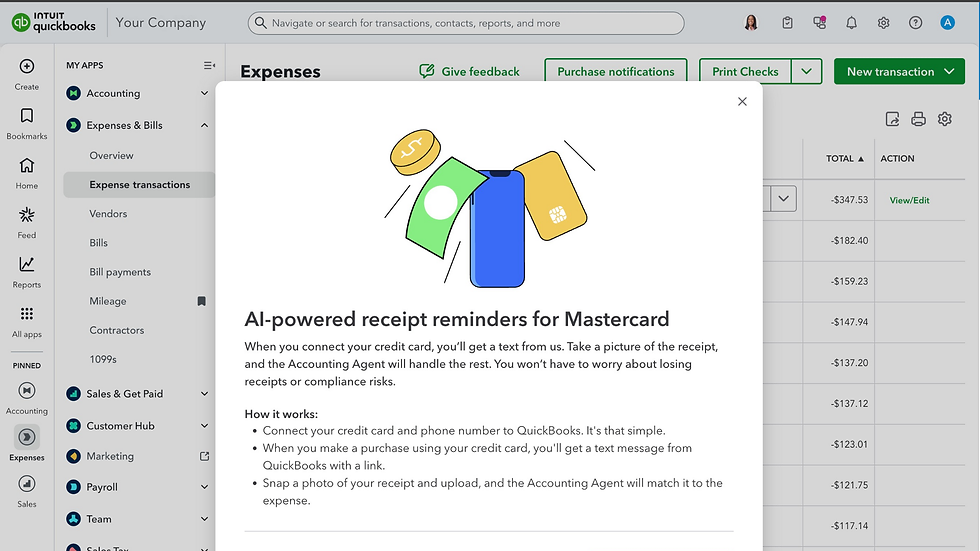

Comments