5 Integrations that Expand QuickBooks Online's Functionality
- Susan Cook

- Dec 20, 2021
- 3 min read
Updated: Oct 6, 2023
Are you finding that you need more flexibility in an area of QuickBooks Online? It might be time to try an integrated app.
When you first started using QuickBooks Online, you probably found that it supplied all or most of the tools you needed to manage your accounting. But as your business grows or becomes more complex, you may find yourself needing more functionality and flexibility from the platform. Enter: Add-on integrations.
In the QuickBooks App store, you can find hundreds of add-on applications that integrate well with QuickBooks Online. While many of these apps are free, most have subscription fees. But they're often well worth the additional expense, as they’re designed to amplify the power of QuickBooks Online’s own features. We'll explore a few of the most popular add-on solutions from the QuickBooks App Store.
Expensify
QuickBooks Online's expense recording capabilities are pretty strong. From detailed form templates to helpful expense reports such as Expenses by Vendor Summary, there's a lot QuickBooks Online can do. And with the QuickBooks Online mobile app, recording expense receipts on the go can make your month-end close much quicker.

Using the QuickBooks Online mobile app, you can snap photos of receipts and complete the expense forms provided.
Expensify takes things a step further. At $5-9 per month per user, It’s a robust expense management system that handles everything from receipt processing to next-day reimbursement. Where QuickBooks Online only supports basic expense tracking, Expensify allows you to create expense reports and follow them through multi-level approvals. It features automatic credit card reconciliation and expense policy enforcement, as well as bill pay and invoices/payments. Two-way synchronization with QuickBooks Online means you can work in either application, and your data will be replicated in the other.
QuickBooks Time
Formerly known as TSheets, this powerful time-tracking application builds on QuickBooks Online’s time management and payroll features. QuickBooks Time ($20-40 monthly base fee, plus $8-10 monthly per user) is now owned by Intuit, so it’s embedded directly in QuickBooks Online.
Your employees can track their hours on any device, from any location, and they will instantly be available in QuickBooks Online so managers can review, edit, and approve timesheets. That data can then be used in areas like invoicing, job costing, and payroll. Advanced features include scheduling capabilities, overtime monitoring, GPS tracking, and real-time reports. The "Who’s Working" window shows you where your staff members are working and what they’re doing in real-time.
Method:CRM
QuickBooks Online allows you to create customer profiles for quick retrieval. But some businesses need more than that. They need true Customer Relationship Management software, also known by the acronym CRM. Method:CRM ($28-49 per month per user; discounts for annual subscriptions) is an excellent partner for QuickBooks Online in this area.

You can record and store customer details in QuickBooks Online, but Method:CRM adds true Customer Relationship management to the site.
When you integrate Method:CRM with QuickBooks Online, you no longer have to make duplicate data entries to keep track of your customers, their sales profiles, and histories. Instead, you get a shared lead list, activity tracking (emails and phone calls), and your customer records contain the information a sales team needs, like customer details, interaction, transactions, and services performed. Leads are stored in Method:CRM until they become customers, and you can track sales opportunities from a customer’s initial interest through the final sale.
Account Ability Consulting is a Method:CRM partner, so if you're interested in learning more or purchasing Method:CRM, visit our partner link: https://method.me/refer?referid=L5qheECquS7Rvki84CpCtg%3d%3d.
Two More Advanced Integrated Apps
QuickBooks Online provides basic inventory-tracking capabilities, but if your business has more complex needs, an integrated application like SOS Inventory ($49.95-149.95 per user per month) should be able to meet them. Built for QuickBooks Online from the ground up, the application offers advanced features like sales orders and order management, assemblies, serial inventory, and multiple locations.
For more sophisticated bill pay, invoicing, and payment processing than QuickBooks Online offers (with multiple automated approval levels), you might look into the highly-regarded Bill.com ($39-69 per user per month).
Growth Is Good, But Challenging
There are hundreds of integrations available that expand upon QuickBooks Online's built-in capabilities, and we wanted to introduce you to a few of the most highly-regarded options. As your business grows, so do your needs for more sophisticated accounting. We can help you explore available opportunities to improve your technology stack and make your accounting processes more efficient, allowing you to focus your energy on the areas of business you're most skilled at.
For any of our customers feeling as if they're beginning to outgrow QuickBooks Online, we encourage you to consult with us. The platform may still be able to serve your business well with the added functionality of one or more add-ons or an upgraded version of QuickBooks Online. As always, we would be happy to assist.



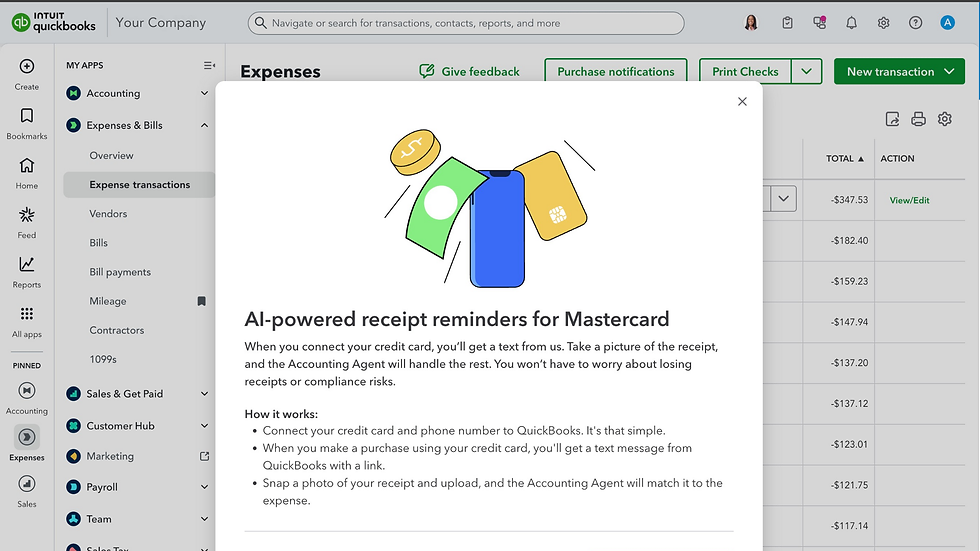

Comments