What Your Accounting Really Needs — AI or Automation?
- Susan Cook

- Jun 10, 2025
- 3 min read

With AI making headlines everywhere, it’s easy to think your business needs all of the latest artificial intelligence tools just to keep up. But are you leaving automation opportunities by the wayside as you pursue shiny new AI tech? In this article, we'll discuss the value of maximizing your opportunities for automation in QuickBooks Online so that you can build a secure financial foundation for your business.
If you’re using QuickBooks Online, you’re already equipped with powerful automation tools that can reduce manual work, improve accuracy, and give you time back. And it's likely you're not taking full advantage of them. Here are a few specific ways you can improve your QBO experience right now—without subscribing to expensive new AI tools.
🛠 5 Quick Automations You Can Set Up Today in QBO
These automation tools are already built into QuickBooks Online—no new expensive software. No steep learning curve. And these automations are easier to activate than you might think:
1. Recurring Invoices: Perfect for monthly retainers or subscriptions.
📍 Go to Gear Icon > Recurring Transactions
2. Bank Rules: Auto-categorize recurring expenses that will always fall under the same chart of accounts line item (think: vendors like “Verizon” or “Shell”).
📍 Go to Transactions > Click rules > Click new rule > Fill out form
3. Scheduled Reports: Get your P&L delivered every Monday, automatically.
📍 Go to Reports > Custom Reports > Select the report you'd like from the drop-down > Click the 3 dots next to "save as" > Select schedule report from drop-down > Fill out the form > Click Save and Turn on
4. Customer Payment Reminders: Improve cash flow with automated nudges.
📍 Go to Gear Icon > Account Settings > Scroll to Reminders > Click the pencil icon to edit
5. Memorized Journal Entries: Avoid re-entering payroll allocations or depreciation each month.
📍 Memorize from the Journal Entry screen
These small changes can create a big shift in how your business runs.
🤖 What About AI?
Intuit is already introducing AI-powered tools like Intuit Assist to help business owners get faster answers and insights inside QuickBooks. Explore Intuit's AI features here.
We’re watching these developments closely, and yes—we’re excited. But in general, AI can come with challenges:
It’s only as accurate as the data you feed it (and even then, it can hallucinate facts or data)
“Black box” AI can make it difficult to audit decisions because it doesn't offer you insight into how it reached its conclusion
It requires proper setup and constant oversight
That’s why we recommend building a financial foundation with automation first. Build strong workflows now, so that AI implementation can be easier and more successful later.
How Account Ability Consulting can help you automate accounting workflows
At Account Ability Consulting, we design smart, efficient, integrated accounting systems—tailored to your unique business model. Whether you’re in ecommerce, construction, retail, or services, we’ve likely seen your challenges before.
Here’s how we support you:
We'll review your current workflows to identify bottlenecks
We'll recommend automation tools and integrations (we offer discounted pricing!)
We'll train your team and provide post-setup support
Let’s Automate Your Workflows
If you’re still doing some tasks manually, there’s a better way—and we’re here to help you find it. Book a workflow review today.



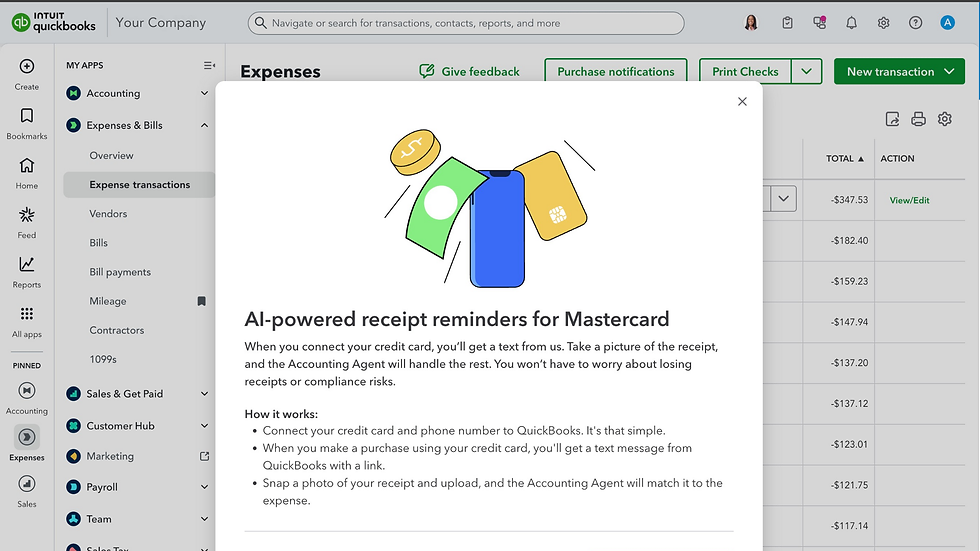

Comments